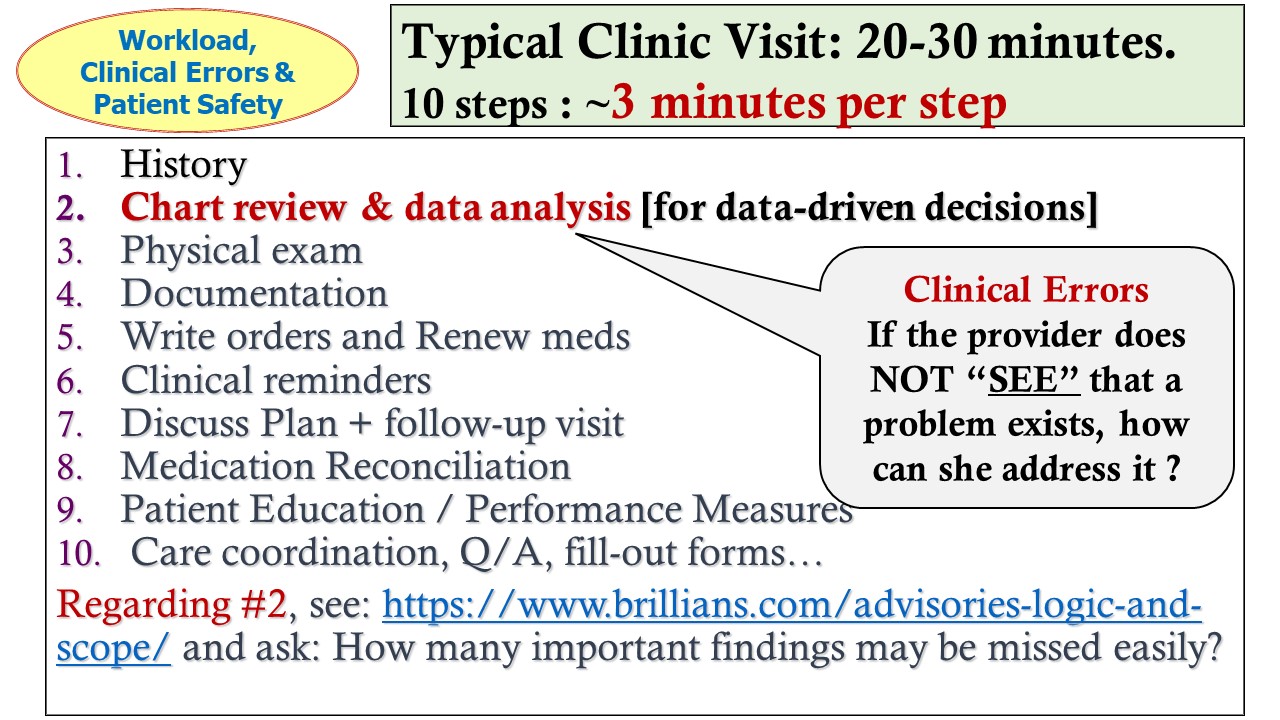The Need for Cognitive Support
Ever wonder how clinicians sift through tons of data and make treatment decisions?
- Identify the clinical issues which do not meet standard of care (abnormal labs, vitals, imaging, recommended monitoring, etc.).
For each issue, they further evaluate: - What is the trend? Is this issue “chronic stable”, getting better, or, getting worse.
- To determine #2, review related clinical data in the EHR.
- Determine what work-up has been done and what need to be ordered.
- Make clinical decisions about how to proceed about each clinical issue.
How can one do all the above steps in a complex patient with many chronic disease and abnormal findings?
The fact is: You can NOT! Not manually. See image showing many steps and the time for each step during a clinic visit. Data analysis is just one step in the process.
We know a thorough chart review takes hours, not 3-5 minutes. Please see the image below.
How Brillians Provides Cognitive Support?
In one word: AUTOMATION!
Brillians automates steps 1-4 (above) which saves hours of time per clinic visit. It leaves the step #5 (decision making) to the human expert.
Instead of hours, the data analysis and presentation only takes 30-50 seconds, and take zero effort (auto sync with CPRS). All this works in the background. Therefore Brillians takes up zero user-time!
Based on the extensive data analysis, the potentially high risk clinical findings are presented as “Advisories.” Brillians presents the list of “Advisories” in a clearly laid-out user interface. “Advisories” are the high risk elements which deserve clinician’s review and, if appropriate, discussion with the patient. Nothing more!
Specifically, Advisories do not represent or follow any rigid “standard of care” guidelines, e.g., USPTF guidelines or various medical societies’ clinical pratice guidelines. The clinicians are expected to follow the prevailing standard of care, including the above guidelines. Advisories do not change that expectation. They only draw the clinician’s attention to the high risk elements.
Regardless of Brillians, the clinician are expected to do a thorough chart review, identify the issues which need clinical intervention, and take necessary action. Brillians makes such review efficient, including freeing up the clinician to spend time on issues which can only be reviewed manually (i.e., cannot be automated).
Brillians is not designed to suggest or recommend how to evaluate or treat the patient. For example, an Advisory may note that a patient with known CAD is not taking a beta-blocker. This is only for clinician’s awareness. This is not intended to suggest that the patient should be prescribed a beta-blocker drug. There may be good reasons why the patient may not be an appropriate candidate for a beta-blocker Rx (e.g., due to bradycardia, heartblock, or drug intolerance). Another example: An Advisory may point to Anemia. The patient may have already been worked-up for Anemia and is getting appropriate treatment. In this case, the user can quickly review the Advisory-generated data to ensure that the patient is receiving proper workup and treatment (and take care of any gaps).
Needless to say, no automated system can detect “ALL” the high risk elements in the patient’s medical record. Brillians looks at a limited number of data elements to generate advisories. The clinicians should be familiar with the scope and limitations of the Advisories.
The human expert can review all the Advisories WITHIN MINUTES. For each issue, Brillians provides detailed information with one click so the user does not have to review data in the CPRS/EHR.
If needed, extensive search functions find the desired data almost instantly (compared to 5-10 minutes of manual search on many tabs in CPRS/EHR).
Please see training videos on Advisories on this YouTube channel
In addition to the extensive data analysis, Brillians provides nearly every feature to reduce the cogntive burden on providers.